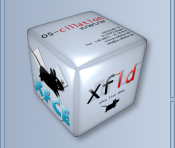
: Home
: Xfld : Xfce : os-cillation : Screenshots : Download / CD : About |
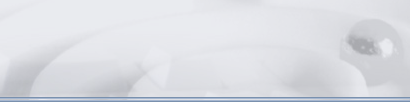
Download / Order CDPlease read the following notes carefully before downloading. DisclaimerTHE SOFTWARE IS PROVIDED "AS IS," WITHOUT WARRANTY OF ANY KIND, EXPRESS OR IMPLIED, INCLUDING, BUT NOT LIMITED TO, THE WARRANTIES OF MERCHANTABILITY, FITNESS FOR A PARTICULAR PURPOSE, AND NONINFRINGEMENT. IN NO EVENT SHALL THE AUTHORS OR COPYRIGHT HOLDERS BE LIABLE FOR ANY CLAIM, DAMAGES, OR OTHER LIABILITY, WHETHER IN AN ACTION OF CONTRACT, TORT, OR OTHERWISE, ARISING FROM, OUT OF, OR IN CONNECTION WITH THE SOFTWARE OR THE USE OR OTHER DEALINGS IN THE SOFTWARE. MirrorsXfld could be downloaded from the following mirrors. Mirror - os-cillation :: Xfld Version 0.3 English (http)
Instructions
|
Agentur für Webentwicklung und Apps (iOS, Android), Dienstleister für Systementwicklung (embedded Linux, Mikrocontroller, Elektronik) 
|
||